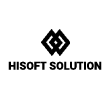Overview
Leave Attendance System
E-leave software is designed to allow the employees apply their leaves electronically online via web browser or mobile phone. Those applied leaves can be approved by respective approving officers via online. This is paperless, convenient fast & easy. Our E-leave software is integrated with our Payroll System. i.e. all types of approved leaves will automatically link up to our time attendance and Payroll system. Once employee applied a leave, an e-mail alert will be sent to the approving officer. Once the leave has been approved / rejected by the officer, an e-mail alert will be sent back to the employee as well. While approving, the approving officer can view calendar format report which shows other employee's leave details on the same day. It helps the approving officer to Approve / Reject the leave application. Once the approving Officer approved the leave application, the application will send to the Payroll Officer or HR Manager for final approval. The approved details will be automatically updated in to the Payroll System and the leave details can be shown in the employees pay slip.
HR Manager features
- All the leave approval request will send to the Payroll Officer or HR Manager for final approval.
- HR manager can Approve / Reject the leave application.
- While approving HR can view other employees leave taken details for the same day.
- HR can view details & summary of leave taken reports for all the employees.
- HR Manager can create new, edit & delete the employee details.
- HR Manager can assign the rights for the Approving Officers.